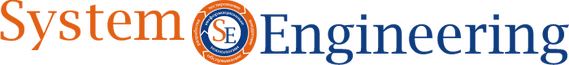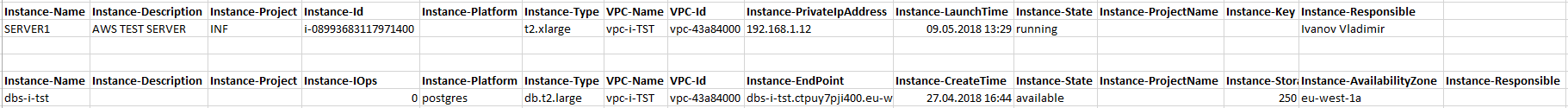Для тех кто пользуется Amazon Web Services было бы полезным иметь инструмент для выгрузки списка используемых ресурсов в виде таблицы. Для решения этой задачи я написал скрипт на Powershell.
Для того, чтобы воспользоваться скриптом, нужно:
- Установить библиотеки AWS SDK for .NET, которые будут вызываться из скрипта PowerShell.
- Создать служебного пользователя в сервисе IAM консоли AWS.
- Назначить служебному пользователю права на чтение объектов EC2 и RDS (права описаны ниже).
- В скрипте PowerShell обозначить входные данные: номер аккаунта AWS, регион, учетные данные служебного пользователя.
Листинг скрипта для получения отчета по объектам EC2 и RDS из консоли AWS:
# AWS variables
$AWSAccountID = [your AWS account number]
$AWSRegion = [AWS region to report]
$AWSProfileAccessKey = "service user access key"
$AWSProfileSecretKey = "service user secret key"
# Registering AWS libraries
Add-Type -Path "C:\Program Files (x86)\AWS SDK for .NET\bin\Net45\AWSSDK.Core.dll"
Function Write-ScriptLog {
Param(
[CmdletBinding()]
[Parameter(ValueFromPipeline=$true,ValueFromPipelineByPropertyName=$true)]
[String]$Message,
[Parameter(ValueFromPipeline=$true,ValueFromPipelineByPropertyName=$true)]
[String]$LogFile
)
Process {
$LogMessage = Get-Date -uformat "%d.%m.%Y %H:%M:%S"
$LogMessage += "`t"
$LogMessage += $Message
$LogMessage | Out-File -FilePath $LogFile -Append
}
}#End Function
# --- Start ---
# Calculating variables
$CurrentDate = Get-Date
$ScriptFolder = $MyInvocation.MyCommand.Path.SubString(0,($MyInvocation.MyCommand.Path.Length - $MyInvocation.MyCommand.Name.Length))
# Reset report
$EC2Report = @()
$RDSReport = @()
# Get list of VPCs
$VPCs = Get-EC2Vpc -Region $AWSRegion -AccessKey $AWSProfileAccessKey -SecretKey $AWSProfileSecretKey
# Get list of instances
$EC2Instances = (Get-EC2Instance -Region $AWSRegion -AccessKey $AWSProfileAccessKey -SecretKey $AWSProfileSecretKey).Instances
# Create the report per VPC
ForEach ($VPC in $VPCs) {
$EC2Instances | Where-Object {$_.VpcId -eq $VPC.VpcId} | ForEach {
$EC2InstanceProperties = New-Object -TypeName PSObject -Property @{
'VPC-Id' = $_.VpcId
'VPC-Name' = ($VPC.Tags | Where-Object {$_.Key -eq 'Name'}).Value
'Instance-Id' = $_.InstanceId
'Instance-Name' = ($_.Tags | Where-Object {$_.Key -eq 'Name'}).Value
'Instance-LaunchTime' = $_.LaunchTime
'Instance-Type' = $_.InstanceType
'Instance-PrivateIpAddress' = $_.PrivateIpAddress
'Instance-State' = $_.State.Name
'Instance-Key' = $_.KeyName
'Instance-Description' = ($_.Tags | Where-Object {$_.Key -eq 'Description'}).Value
'Instance-Project' = ($_.Tags | Where-Object {$_.Key -eq 'Project code'}).Value
'Instance-ProjectName' = ($_.Tags | Where-Object {$_.Key -eq 'Project name'}).Value
'Instance-Responsible' = ($_.Tags | Where-Object {$_.Key -eq 'Responsible'}).Value
'Instance-Platform' = $_.Platform
}
$EC2Report += $EC2InstanceProperties
}
}
$EC2Report | Select 'Instance-Name', 'Instance-Description', 'Instance-Project', 'Instance-Id', 'Instance-Platform', 'Instance-Type', `
'VPC-Name', 'VPC-Id', 'Instance-PrivateIpAddress', 'Instance-LaunchTime', 'Instance-State', 'Instance-ProjectName', 'Instance-Key', `
'Instance-Responsible' | Sort -Property ('VPC-Name', 'Instance-Name') | Export-Csv -Path ($ScriptFolder + 'AWS-EC2Instances.csv') `
-Encoding UTF8 -NoTypeInformation
$RDSInstances = Get-RDSDBInstance -Region $AWSRegion -AccessKey $AWSProfileAccessKey -SecretKey $AWSProfileSecretKey
ForEach ($VPC in $VPCs) {
$RDSInstances | Where-Object {$_.DBSubnetGroup.VpcId -eq $VPC.VpcId} | ForEach {
$RDSInstanceTags = Get-RDSTagForResource -ResourceName $_.DBInstanceArn -Region $AWSRegion -AccessKey $AWSProfileAccessKey `
-SecretKey $AWSProfileSecretKey
$RDSInstanceProperties = New-Object -TypeName PSObject -Property @{
'VPC-Id' = $_.DBSubnetGroup.VpcId
'VPC-Name' = ($VPC.Tags | Where-Object {$_.Key -eq 'Name'}).Value
'Instance-Name' = $_.DBInstanceIdentifier
'Instance-EndPoint' = $_.Endpoint.Address
'Instance-CreateTime' = $_.InstanceCreateTime
'Instance-Type' = $_.DBInstanceClass
'Instance-StorageSize' = $_.AllocatedStorage
'Instance-AvailabilityZone' = $_.AvailabilityZone
'Instance-State' = $_.DBInstanceStatus
'Instance-Platform' = $_.Engine
'Instance-IOps' = $_.Iops
'Instance-Description' = ($RDSInstanceTags | Where-Object {$_.Key -eq 'Description'}).Value
'Instance-Project' = ($RDSInstanceTags | Where-Object {$_.Key -eq 'Project code'}).Value
'Instance-ProjectName' = ($RDSInstanceTags | Where-Object {$_.Key -eq 'Project name'}).Value
'Instance-Responsible' = ($RDSInstanceTagss | Where-Object {$_.Key -eq 'Responsible'}).Value
}
$RDSReport += $RDSInstanceProperties
}
}
$RDSReport | Select 'Instance-Name', 'Instance-Description', 'Instance-Project', 'Instance-IOps', 'Instance-Platform', 'Instance-Type', `
'VPC-Name', 'VPC-Id', 'Instance-EndPoint', 'Instance-CreateTime', 'Instance-State', 'Instance-ProjectName', 'Instance-StorageSize', `
'Instance-AvailabilityZone', 'Instance-Responsible' | Sort -Property ('VPC-Name', 'Instance-Name') | `
Export-Csv -Path ($ScriptFolder + 'AWS-RDSInstances.csv') -Encoding UTF8 -NoTypeInformation
(Get-RDSTagForResource -ResourceName $RDSInstances[1].DBInstanceArn -Region $AWSRegion -AccessKey $AWSProfileAccessKey `
-SecretKey $AWSProfileSecretKey).Key['Projectcode']
# --- Stop---
Листинг прав IAM для служебного пользователя, который используется для выгрузки данных из консоли AWS:
{
"Version": "2012-10-17",
"Statement": [
{
"Sid": "VisualEditor0",
"Effect": "Allow",
"Action": [
"ec2:DescribeInstances",
"ec2:DescribeTags",
"ec2:DescribeRegions",
"ec2:DescribeSnapshots",
"ec2:StopInstances",
"ec2:DescribeSecurityGroups",
"ec2:DescribeVolumeAttribute",
"ec2:DescribeImages",
"ec2:StartInstances",
"ec2:DescribeAvailabilityZones",
"ec2:DescribeVpcs",
"ec2:DescribeVolumes",
"ec2:DescribeSubnets",
"ec2:DescribeKeyPairs",
"ec2:DescribeInstanceStatus",
"rds:ListTagsForResource",
"rds:DescribeDBInstances"
],
"Resource": "*"
}
]
}
Пример отчета по серверам EC2 - файл AWS-EC2Instances.csv
"Instance-Name","Instance-Description","Instance-Project","Instance-Id","Instance-Platform","Instance-Type","VPC-Name","VPC-Id", "Instance-PrivateIpAddress","Instance-LaunchTime","Instance-State","Instance-ProjectName","Instance-Key","Instance-Responsible" "SERVER1","AWS TEST server","INF","i-08993683117971400",,"t2.xlarge","vpc-i-TST","vpc-43a84000", "192.168.1.12","09.05.2018 13:29:59","running",,,"Ivanov Vladimir"
Пример отчета по базам данным RDS - файл AWS-RDSInstances.csv
"Instance-Name","Instance-Description","Instance-Project","Instance-IOps","Instance-Platform","Instance-Type","VPC-Name","VPC-Id", "Instance-EndPoint","Instance-CreateTime","Instance-State","Instance-ProjectName","Instance-StorageSize","Instance-AvailabilityZone", "Instance-Responsible" "dbs-i-tst",,,"0","postgres","db.t2.large","vpc-i-TST","vpc-43a84000", "dbs-i-tst.ctpuy7pji400.eu-west-1.rds.amazonaws.com","27.04.2018 16:44:14","available",,"250","eu-west-1a",